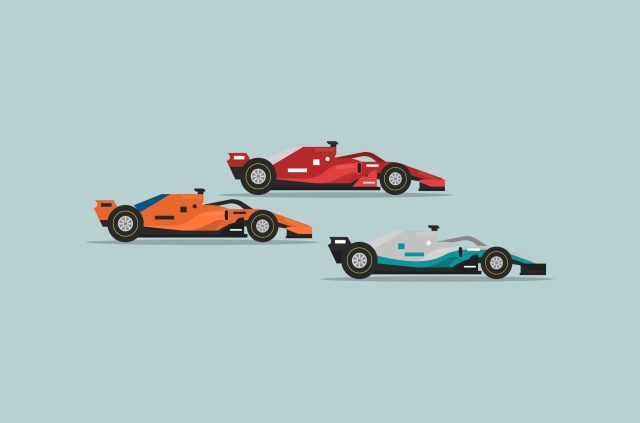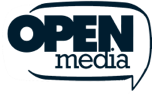What is a “scam likely” call, and how to block it?

Your phone rings, and "scam likely" pops up on the screen. That simple warning might have just protected you from falling victim to fraud or identity theft.
But what prompts a call to be labeled as a potential scam? How do scammers get your number, and what can you do if your own phone number is flagged as “scam likely”?
We’ll break down exactly what triggers those warnings, show you the most dangerous scam types, and give you step-by-step instructions to block scam calls on iPhone and Android.
What does "scam likely" mean?
When your caller ID shows "scam likely" (or a similar warning such as “fraud risk” or “potential spam”), it means your phone provider has flagged the call as potentially suspicious. While the label doesn’t guarantee the call is a scam, it’s a strong warning to proceed with caution.
U.S. carriers enhanced their protection measures in the wake of the TRACED Act, a U.S. federal law passed in 2019 that called for strong caller ID verification and call authentication frameworks.
How carriers detect and flag calls
There are several methods that carriers use to catch potential scam calls. Here are a few of the tools they employ.
STIR/SHAKEN
Secure Telephony Identity Revisited (STIR) / Secure Handling of Asserted information using toKENs (SHAKEN) is the technology standard that carriers use to verify that a phone number hasn’t been spoofed by having the originating carrier digitally sign a call with a certificate. It doesn’t determine whether a call is a scam; it only confirms that the number displayed on the caller ID is legitimate.
When a call is made, the carrier assigns it to one of three attestation levels under the STIR/SHAKEN framework:
- Level A (full attestation): The carrier verified the caller’s identity and that they're actually allowed to use that number. These calls rarely get flagged.
- Level B (partial attestation): The carrier verified the caller, but can't confirm they have the right to that specific number. This is common with business phone systems.
- Level C (gateway attestation): The carrier only knows where the call entered their network; it can’t verify the caller’s identity or whether they are authorized to use the number. This is typical for calls from international gateways.
This attestation level then travels with the call to establish a “chain of trust” for other carriers.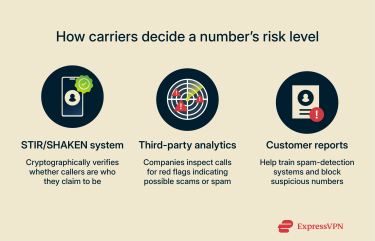
Third-party analytics companies
AT&T, T-Mobile, and Verizon partner with third-party companies like Hiya, First Orion, and TNS to enhance their spam detection. These companies have systems that can inspect large volumes of calls for red flags. They look for suspicious usage patterns such as a number making thousands of short calls, getting almost no answers, or spiking in activity overnight.
Some call analytics companies also use honeypot detection. For example, Hiya has hundreds of thousands of decoy numbers across multiple countries; when these numbers receive calls, they’re highly likely to be unsolicited spam or scams. Tracking these calls helps the system detect bad actors and improve spam filtering systems.
Customer reports
User feedback also plays a crucial role. Many carriers offer their own tools for reporting unwanted or suspicious numbers. Customers can usually submit scam reports through their provider’s website or support page.
Can a "scam likely" label be wrong?
Yes. Automated detection systems rely on algorithms and behavioral signals, so they can't always tell the difference between spam behavior and legitimate high-volume calling.
The identity management firm Numeracle estimates that approximately 25% of business numbers risk being incorrectly flagged as scam, spam, or fraud. For legitimate businesses, these false positives disrupt customer communication and damage trust. Read on for advice on what to do if your calls are wrongly marked as “scam likely”.
Other ways to detect scam calls
The high-tech methods of the telephone companies are impressive, but they can’t catch every scammer. You should always be wary when receiving a call from a number you don’t recognize, even if the person calling sounds like a friend or seems to know detailed information about you. AI and deepfakes are improving, making it hard to tell who's on the other end of the call.
Here are some things to watch for when you get a call from an unknown number, even if it isn't labeled as a scam.
- Watch out for caller ID spoofing: Scammers disguise their numbers to look familiar, often matching your area code and prefix. This “neighbor spoofing” tactic makes you think it’s a local call when it’s not. If you see an unfamiliar number that looks local or similar to your own, let it go to voicemail instead of answering immediately.
- Be wary of international premium numbers: “One ring” scams occur when scammers call people and then quickly hang up. If you call the number back, it could be a premium international number that charges significant per-minute fees. The best thing to do is to avoid calling back any numbers you don’t recognize, especially if they start with unfamiliar area or country codes.
- Use call-screening apps: Tools like Hiya, Truecaller, and RoboKiller use large databases of reported numbers to identify scams. They can often alert you to known fraud patterns, offering an extra layer of protection on top of your carrier’s filters.
Why am I getting "scam likely" calls?
If you’re receiving a high number of “scam likely” calls, you might be wondering how scammers got hold of your number. Here are some common ways that scammers might source numbers for their call lists.
- Online directories: Public listings and business directories often display phone numbers.
- People-search sites: Aggregator sites collect and publish personal details from multiple databases.
- Data brokers: While many data brokers have legitimate operations that legally sell data to third parties, regulations are inconsistent worldwide.
- Data leaks and breaches: Large sets of personal information, including phone numbers, can be exposed when a company suffers a leak or breach.
- Social media accounts: Profiles that display contact info or link to other online accounts can be targeted by scammers.
- Phishing attacks: Fake emails or messages could trick you into revealing your phone number to scammers.
- Random dialing: Automated systems often simply generate and call number sequences until someone answers.
If you’re receiving lots of scam calls, it’s worth using the available methods to stop these calls.
Types of "scam likely" calls
There are many different forms that a phone scam can take. Here are some common types of scam calls to watch out for.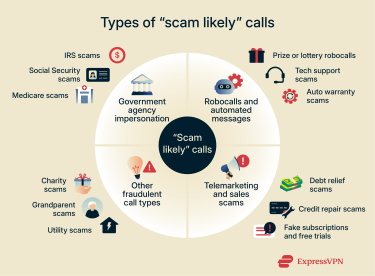
Government agency impersonation
This is classic social engineering, where criminals manipulate your emotions instead of hacking your computer. These scams are often examples of vishing, where bad actors pose as legitimate companies or agencies to trick you into revealing information or making payments.
- IRS scams: Claim you owe back taxes and need to pay right now via wire transfer or gift cards, or face legal consequences.
- Social Security scams: Claim there’s a problem with your Social Security number (SSN), for example, that it’s been “suspended” because of suspicious activity or crime. They will then ask you to confirm your SSN, which they can potentially use for identity theft.
- Medicare scams: Often allege that payment is required for a processing fee, or offer complimentary equipment in exchange for the target’s Medicare number. Scammers can then use that number to bill Medicare for fraudulent high-cost claims.
Robocalls and automated messages
Americans received 3.7 billion robocalls in October 2025, according to the YouMail robocall index. Here are some common robocall scams to watch out for.
- Prize or lottery robocalls: These calls claim you’ve won cash, a vacation, or a sweepstakes prize, but you must pay a fee or share personal details to collect it. The goal is to steal money or sensitive information, not to deliver any real reward.
- Tech support scams: These automated calls try to persuade you that there’s a problem with your computer that needs fixing and that you should address it before using your device again. If you proceed with the call, the scammer will eventually demand payment for fixing the fake issue, often in gift cards or via wire transfer.
- Auto warranty scams: These fake calls about expiring warranties involve scammers trying to sell auto plans that lack value or requesting upfront fees for services that aren’t real.
Telemarketing and sales scams
Some telemarketing is legal, but there are also telemarketers who use illegal tactics to scam unsuspecting people.
- Debt relief scams: Callers promise to lower or erase debt for an upfront fee. They often disappear after payment without contacting your creditors.
- Credit repair scams: Scammers offer to “fix” your credit score quickly, and often ask for your SSN in order to do so.
- Fake subscriptions and free trials: You’re told you’ve won a free product or trial, and ask for your credit card details to cover a small “shipping” or “activation” fee, then use it to place hidden recurring charges.
Other fraudulent call types
There are other specialized phone scams that target specific vulnerabilities.
- Charity scams: These fake calls often occur after a natural disaster, with scammers posing as relief organizations or victims in great need. They’ll exploit the natural urge to help, and will usually push for payment via gift cards or other unusual methods.
- Grandparent scams: These scams can now use AI voice cloning; they grab audio from social media, clone a grandchild's voice, and then call the grandparent, claiming they're in a dangerous situation and need money right now.
- Utility scams: These scammers may use tactics like threatening to disconnect your service unless you pay via gift cards, money transfers, or debit cards. They know your name and address from public records, spoof the utility's number, and often call during extreme weather when losing heat or AC would be dangerous.
Why are my calls getting marked as "scam likely"?
If a phone company flags your or your organization’s calls as “scam likely,” it means their systems are detecting unusual behavior on your end. This might include:
- High call volume: If you make a lot of calls in a short period of time, or each call only lasts a few seconds, this increases the likelihood of your calls appearing as spam.
- Poor authentication: Calls made through complex Voice over Internet Protocol (VoIP) setups or third-party dialing systems can lose verification along the way. This lowers your STIR/SHAKEN attestation level, meaning carriers can’t fully confirm that your number is legitimate.
- Your phone number's reputation: New numbers have no history and therefore haven’t earned any trust. On the other hand, if you bought a used number, you will have inherited the previous owner's reputation, for good or bad.
- Number spoofing: Scammers sometimes impersonate a number to make their calls look legitimate. When this happens, their spam activity can damage your number’s reputation, even though you weren’t involved in the activity.

What to do if your calls are wrongly marked “scam likely”
There are some steps that you can take to avoid having your numbers flagged.
- Register at the Free Caller Registry.
- Spread calls across multiple numbers.
- If you use automated calling, make sure to regularly update your caller list and remove numbers that are disconnected or unresponsive. This should lead to more connected calls, so you can avoid a suspicious calling pattern.
- If you’re still stuck, you could try contacting your telecom provider to learn more about how to increase your attestation level. AT&T has att.com/reviewmycalllabel, Verizon has voicespamfeedback.com, and T-Mobile uses callreporting.t-mobile.com.
How to block "scam likely" calls
There are multiple ways to avoid robocalls, spam, and scam calls. The trick is to block them before they ever reach your phone. iPhones and Android devices both have features you can enable to stop these calls from getting through.
iPhone
Depending on the iOS version, Apple has features to silence or screen calls, filter unknown callers, silence spam callers, and block numbers that have already called you.
Filter or silence unknown callers
All iOS versions offer a feature to send calls from numbers not in your contacts straight to voicemail without ringing. iOS 26 also offers options for filtering and screening calls.
iOS 26
- Select an option under Screen Unknown Callers. “Never” won’t screen any calls, “Ask Reasons for Calling” will ask unknown callers for more info before putting the call through, and “Silence” sends calls straight to voicemail.
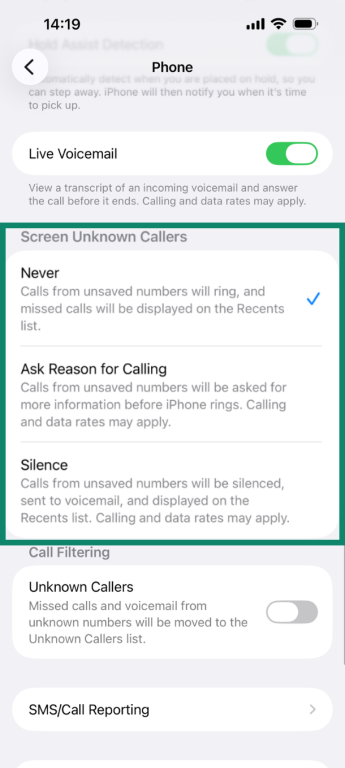
- Next, toggle on Unknown Callers under Call Filtering. This will move calls and voicemail from unknown numbers into a separate Unknown Callers list rather than displaying them in your standard call and voicemail list.

- To silence spam calls, toggle on the Spam filter. Note that this might only be available for FaceTime calls under your FaceTime settings (also under Settings > Apps) rather than being under your Phone settings for all calls.
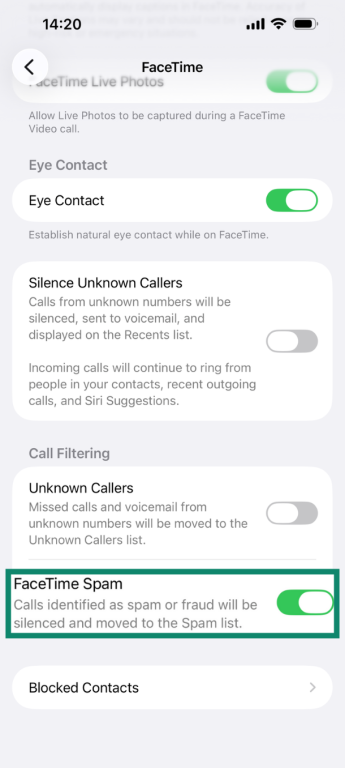
Block specific numbers
- Open the Phone app and tap on Recents.

- Tap the i icon next to the number you want to block.
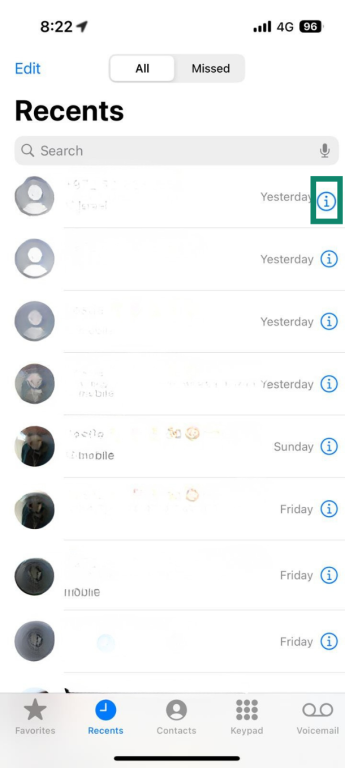
- Scroll down to the bottom and tap Block Caller, then confirm.
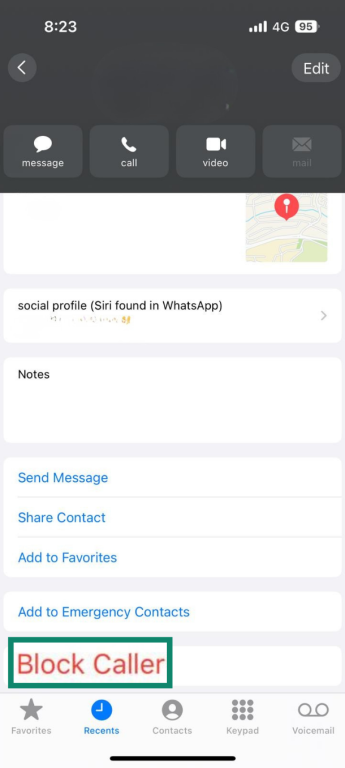
Older phones (iOS 25 or earlier)
- Open your Phone app and tap Silence Unknown Callers.

- Toggle the switch on.
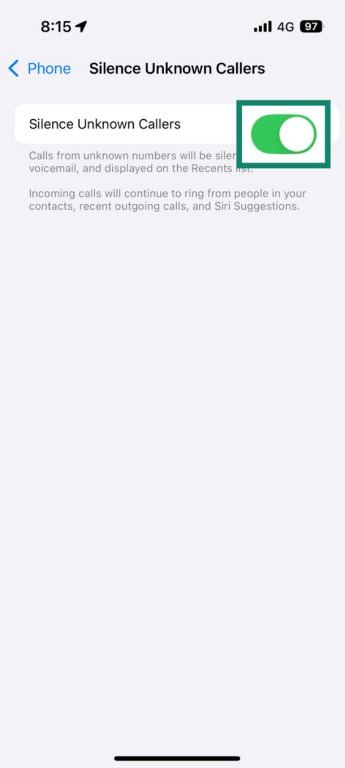
Android
Android phones come with built-in tools to detect and block suspicious calls. The exact method varies slightly by brand, but the steps below are accurate for a Xiaomi HyperOS, Android 15.
Turn on caller ID and spam protection
- Open the Phone app and tap the Menu icon.
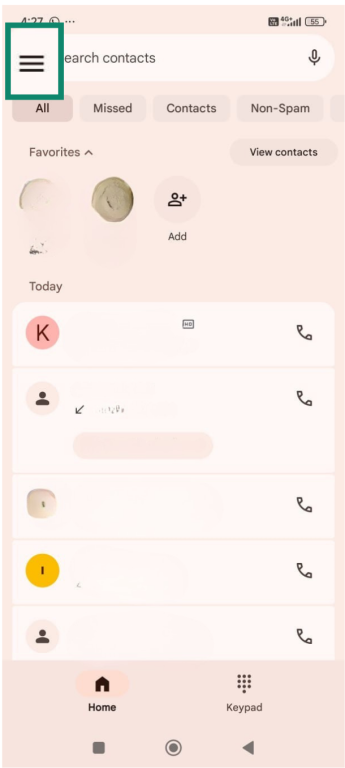
- Tap the Settings gear.
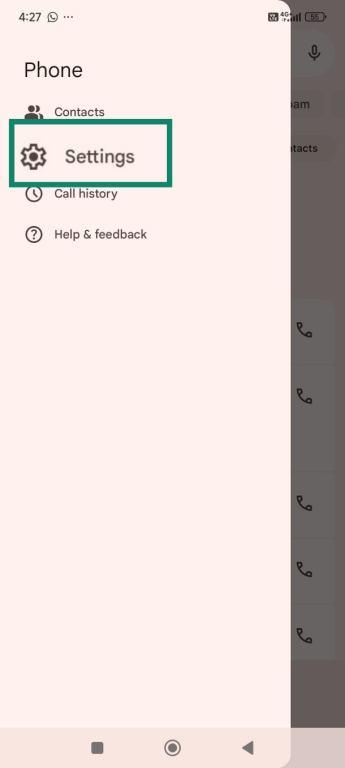
- Select Caller ID & spam.
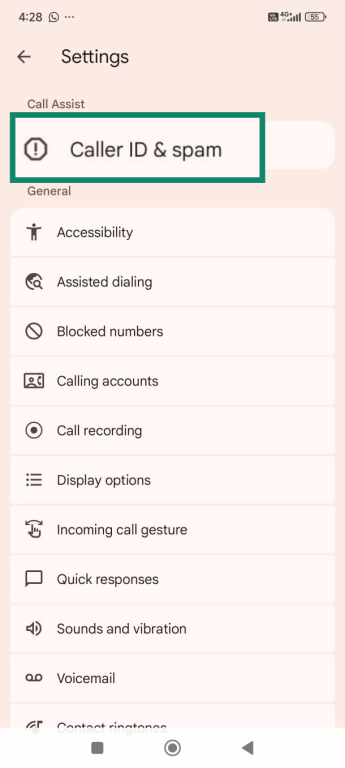
- Toggle Filter spam calls on to block suspected spam calls.
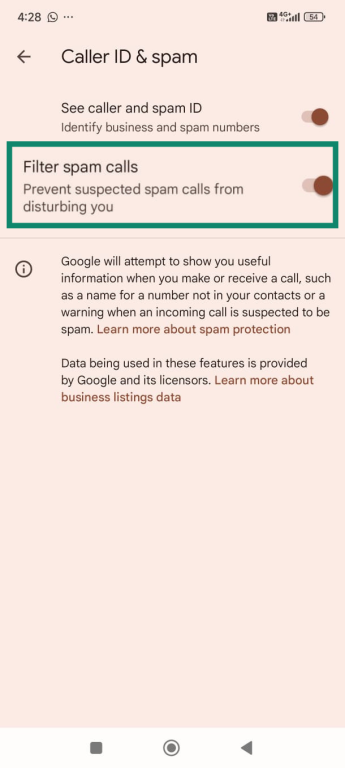
Block specific numbers
- Open the Phone app and find the number you want to block. Press on it for one second to open the menu, and select Block or report.
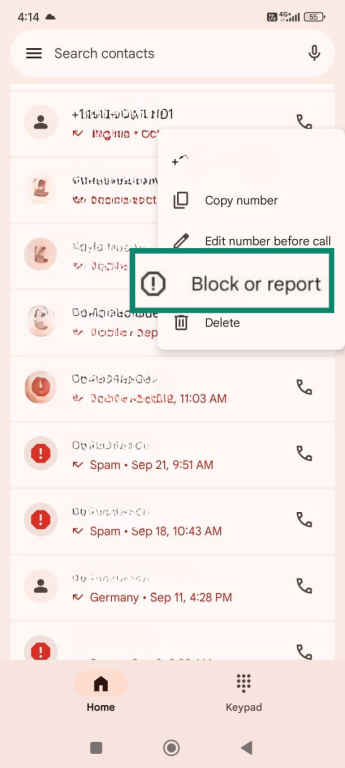
- Choose to Report call as spam or Report call as scam, and then press the Block button.
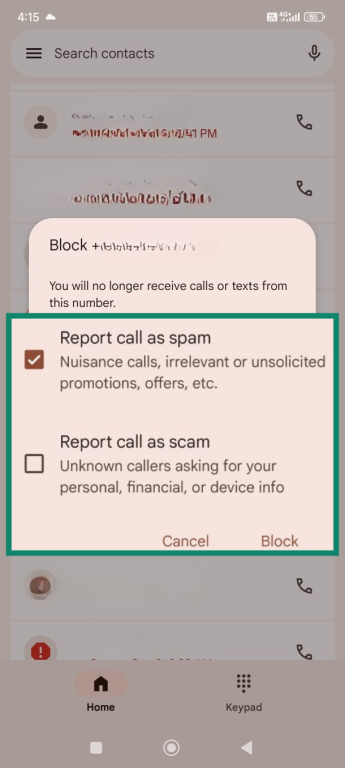
Additional ways to stop scam calls
As technology evolves, scammers are getting better at avoiding detection. Therefore, it’s a good idea to have multiple layers of protection to reduce the odds of “scam likely” calls getting through.
Use carrier spam filters
Most major carriers offer free or low-cost tools that block or label suspicious calls before they reach you.
- Verizon Call Filter: Provides spam alerts and automatically blocks high-risk numbers. The paid plan adds caller ID, personal block lists, and category filtering.
- AT&T ActiveArmor: Blocks suspected fraud calls and gives you control over how potential spam calls are handled.
- T-Mobile Scam Shield: Labels “scam likely” calls by default and has a setting to automatically block them before your phone rings.
Report scam numbers
Reporting a scam call helps everyone. Each report trains the detection systems that keep future malicious calls from getting through. If you’re in the U.S., here’s who you should report to:
- Federal Trade Commission (FTC): Report money lost to a phone scam to ReportFraud.ftc.gov.
- Federal Communications Commission (FCC): File complaints about robocalls and spoofing at ConsumerComplaints.fcc.gov or call 1-888-CALL-FCC.
- Your carrier: Most providers have dedicated reporting pages that feed directly into their blocking systems.
You can also forward suspicious texts to 7726 (SPAM) on any carrier to help update their databases.
Register with the National Do Not Call Registry
Sign up at DoNotCall.gov or call 1-888-382-1222 to add your number to the federal Do Not Call list. Registration is free and permanent.
However, note that while this action reduces calls from legitimate telemarketers, it won’t stop scam calls, so it’s best to combine it with your carrier’s spam filters and your phone’s blocking tools for the best results.
Note that if a telemarketer keeps calling after you’ve registered, you can file a violation report with the FTC.
Use third-party call-blocking apps
If scam and spam calls keep getting through, specialized apps can add another layer of protection.
- Hiya: Powers several carrier filters and offers caller ID, spam alerts, and automatic blocking.
- Nomorobo: Screens incoming calls and matches them against its database of over 10 million robocallers. If it finds a match, the call is automatically blocked before the phone rings.
- Truecaller: Identifies reported numbers and scam categories using data from millions of users.
What to do if you answer a scam call
Even with safeguards in place, it’s easy to answer a scam call by mistake. Maybe your phone rang and you picked up without checking the screen, or your earbuds were on and they answered automatically. Here’s what you should do if this happens:
- Hang up immediately: Don't give the scammers a chance to convince you it's a legitimate call. The longer you're on, the more vulnerable you are to social engineering tactics designed to manipulate you.
- Never press any numbers: Pressing anything confirms you're real. Just hang up the phone.
- Never give personal info: Government agencies, banks, and legitimate companies will never call and ask for your SSN, account numbers, passwords, or any other sensitive information.
- Don't engage: Don't try wasting the scammer’s time or arguing. You might think it’s fun to give them a hard time, but some scammers could be recording you to capture your voice data, so the less time you spend talking to them, the less material they have to work with.
If you’re not sure whether it’s a legitimate call, say you’ll call them back and hang up. Don’t ask them for the best phone number to call back; instead, look up the organization's number on their website or other official documents, and call back on the official number to verify whether the caller was who they claimed to be.
FAQ: Common questions about "scam likely" calls
What happens if I call back a "scam likely" number?
There’s no benefit to calling back a “scam likely” call. At best, the number won’t connect or will go to a dead line. At worst, you could confirm to scammers that your number is active, which might lead to more calls or even draw you into an actual scam.
Why am I suddenly getting more scam calls?
There are many reasons you might see an increase in scam calls. One possibility is that your phone number was exposed in a data leak. Another possibility is that you previously answered a scam phone call, and even if the scam wasn’t successful, the scammers added you to a list of known active users.
What should I do if I receive a scam text message?
The first thing to do is forward the text to 7726 (SPAM). Then, block the sender and delete the message. There’s no reason to open the message, as it could be a smishing attempt to trick you into clicking on malicious links.
Is it safe to speak with or engage a "scam likely" call?
You shouldn’t engage with a “scam likely” number, even if you know it’s a scam and just want to waste their time and have fun. It marks you as an active number, which can result in more calls. Additionally, the scammers could potentially record your voice and create deepfakes and clones to scam people you know. If you answer a “Scam Likely” call, hang up immediately and report it to your carrier or the Federal Trade Commission (FTC).
Take the first step to protect yourself online. Try ExpressVPN risk-free.
Get ExpressVPN