
- Home
- Server VPN 🌎
- VPN Singapura 🇸🇬
VPN Singapura terbaikVPN Singapura terbaik di tahun 2025
- Dapatkan alamat IP Singapura
- Akses konten yang diinginkan
- Koneksi VPN Cepat di Singapura
- Enkripsi terbaik di kelasnya
- Dapatkan alamat IP Singapura untuk melakukan browsing secara privat
- Akses konten yang diinginkan kapanpun
- Koneksi VPN Berkecepatan Tinggi di Singapura
- Lindungi data Anda dengan enkripsi terbaik di kelasnya
Jaminan uang kembali 30 hari
VPN Singapura Terbaik
Mengapa VPN diperlukan di Singapura

Akses situs dan layanan dari mana saja
VPN memberikan alamat IP yang berbeda-beda di Singapura, AS,Inggris, bagian Asia lainnya, atau salah satu dari 105 negara di dunia. Buka blokir situs, akses konten terblokir, dan nikmati internet bebas di belahan dunia manapun.

Belanja online dengan aman
Dalam mencari hadiah sempurna, memesan tiket pesawat, menginap di hotel, atau mendaftar langganan, penggunaan VPN bisa membantu Anda dalam menemukan harga dan diskon terbaik sekaligus memastikan keamanan online Anda.

Nikmati streaming dan gaming cepat di Singapura
Jaringan ExpressVPN berkecepatan tinggi kompatibel dengan layanan Netflix, Amazon Prime Video, dan masih banyak lagi*. Menonton dengan aman tanpa batasan bandwidth, throttling berbasis konten, ataupun limit data. Protokol VPN kustom, Lightway, memberikan pengalaman kecepatan VPN yang lebih mumpuni, aman, dan terpercaya.
* ExpressVPN adalah layanan VPN yang tidak dimaksudkan untuk digunakan sebagai sarana pelanggaran hak cipta. Baca Ketentuan Layanan ExpressVPN dan Ketentuan Layanan penyedia konten Anda untuk rinciannya.

Lindungi alamat IP Anda
Gunakan VPN untuk melindungi alamat IP Anda dan mengenkripsi data, terutama di jaringan yang tidak aman seperti Wi-Fi publik di kafe dan mall. VPN mendorong anonimitas online dan melindungi data Anda dari penguntit maupun hacker pihak ketiga.

Kebijakan tanpa pencatatan untuk memberikan privasi maksimal
ExpressVPN tidak merekam log aktivitas maupun koneksi, dan melalui teknologi TrustedServer, kami memastikan bahwa server tidak menyimpan informasi pribadi Anda.
Pilih lokasi server Singapura

Server cepat di Singapura
Melalui layanan VPN kami yang berkecepatan tinggi, Anda bisa memperoleh alamat IP Singapura dan menikmati privasi online.
ExpressVPN menawarkan beberapa server Singapura untuk memenuhi kebutuhan Anda. Untuk mendapatkan server VPN cepat, pilih “Singapura” dan biarkan ExpressVPN menetapkan server terbaiknya untuk Anda. Atau Anda bisa memilih server VPN Singapura secara spesifik—CBD, Marina Bay, atau Jurong.
Bisakah saya menggunakan VPN gratis untuk Singapura?
Meskipun banyak VPN gratis dan “proksi gratis” di luar sana, ada baiknya mempertimbangkan bagaimana penyedia ini mampu menawarkan layanan mereka tanpa biaya. Penting untuk mengingat kalimat ini: “Jika Anda tidak membayar untuk suatu produk, andalah produknya.”
Selain masalah privasi seputar data pribadi Anda, sebagian besar VPN gratis memiliki jaringan terbatas sehingga Anda mungkin tidak menemukan server untuk lokasi yang Anda perlukan. Mereka juga membatasi data dan membatasi kecepatan sehingga pengalaman online menjadi kurang ideal.
Untuk memastikan koneksi yang cepat, pribadi, dan aman bagi setiap pelanggan, ExpressVPN membayar jaringan lokasi server berkinerja tinggi di 105 negara. Jaringan global server 10 Gbps kami berarti Anda akan merasakan bandwidth tanpa batas dan kecepatan sangat tinggi. Kami juga memimpin dalam hal perlindungan pasca-kuantum dan fitur perlindungan lanjutan lainnya, seperti aplikasi Threat Manager dan fitur pemblokir iklan.
Jika Anda ingin mencoba VPN bebas risiko, manfaatkan jaminan uang kembali 30 hari kami.
Gunakan VPN untuk mendapatkan alamat IP Singapura
Penggunaan VPN untuk mendapatkan alamat IP Singapura bisa meningkatkan privasi dan anonimitas Anda secara online. VPN melindungi aktivitas online dari ISP Anda, serta mencegah aplikasi dan situs web melihat alamat IP asli Anda.
ExpressVPN bisa merutekan ulang trafik internet Anda melalui server VPN di Singapura atau 105 negara mana pun di dunia.

Cara mendapatkan VPN Singapura
Dengan ExpressVPN, tidak butuh waktu lama untuk mendapatkan VPN Singapura.
Langkah 2
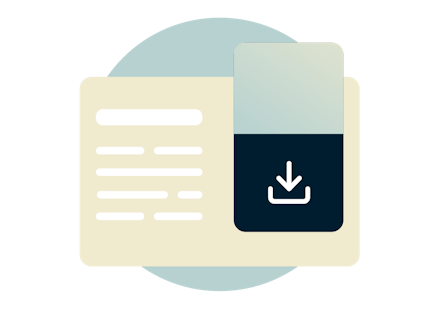
Unduh aplikasi untuk perangkat Anda.
Langkah 3

Hubungkan ke lokasi VPN di Singapura.
Pembatasan internet di Singapura: IMDA
Agensi pemerintahan, Otoritas Pengembangan Media Informasi dan Komunikasi (IMDA), bertanggungjawab dalam kerangka regulasi internet di Singapura. ISP lokal wajib mematuhi Praktik Kode Internet, dan diharuskan membatasi akses "situs yang berdampak buruk."
IMDA tidak pernah membatasi atau memantau akses konten online setiap individu, namun Anda tetap dianjurkan memakai VPN untuk memastikan aktivitas online privat, aman, dan 100% terenkripsi.
Cari tahu alasan ExpressVPN bisa menjadi VPN Singapura terbaik
| Express VPNExpressVPN | Sebagian besar VPN gratis | |
|---|---|---|
Batas data bulanan |
Tidak terbatas |
10GB |
Jumlah negara dengan server |
105 |
|
Dukungan pelanggan |
Obrolan langsung 24/7 |
|
Perangkat yang kompatibel |
Semua perangkat populer |
Desktop dan seluler |
Melacak aktivitas online Anda |
Tidak pernah |
Mungkin |
Koneksi simultan |
8 |
1 |
Protokol VPN khusus |
Lightway |
Tidak ada |
Unduh VPN Singapura untuk semua perangkat Anda
Dengan satu langganan ExpressVPN, Anda dapat mengunduh VPN untuk semua platform populer. Butuh VPN untuk beberapa perangkat? Atur ExpressVPN di semua perangkat milik Anda dan gunakan di delapan perangkat sekaligus.

Pendapat fans tentang ExpressVPN


mendapat nilai 4,7 dari 5


mendapat nilai 4,4 dari 5
Luar biasa
Saya menggunakan ExpressVPN di semua perangkat - telepon, laptop, tablet, AppleTV, dll., dan saya suka dengan layanan ini.
TopherZ143

VPN bagus!
Saya tidak perlu khawatir alamat IP dipantau orang lain.
king bishop

Contoh ulasan dari pelanggan yang puas. Untuk melihat seluruh ulasan, Anda bisa mengakses App Store atau Goggle Play.
Saya membuat akun @expressvpn kemarin. Keputusan yang tepat untuk bepergian ke luar negeri!

Dustin greiger
@D_Geiger
Harus saya akui layanan @expressVPN sangat brilian. Semuanya serba mudah sehingga saya tidak akan ragu memilih VPN Express.

ashbc
@BCoinChaos
Saya suka express dari segi keamanan, kecepatan, dan segalanya 👍

nima088
@Nill088
Dengan performa yang konsisten dan keamanan handal, ExpressVPN adalah VPN terbaik di luaran sana.

Layanan ini berada di tingkatan teratas dan secara keseluruhan, ExpressVPN adalah VPN terbaik untuk saat ini.

Opsi terbaik untuk pemula dan pengguna VPN yang sudah berpengalaman.

Kami terkadang membiayai situs ahli untuk merujuk pelanggan kepada kami.
Seperti terlihat di:






FAQ: VPN Singapura
Harga VPN Singapura tergantung pada kualitas layanan. VPN premium seperti ExpressVPN—dengan server cepat 10 Gbps, privasi dan keamanan terbaik di kelasnya, serta dukungan obrolan langsung 24/7—memang terasa mahal, namun Anda bisa menghemat biaya-biaya yang diperlukan saat tidak terproteksi.
Untuk mendapatkan VPN Singapura gratis, Anda bisa memanfaatkan jaminan uang kembali 30 hari kami. Anda akan mendapatkan semua fitur premium ExpressVPN, tetapi dengan opsi pengembalian uang dalam waktu 30 hari jika Anda tidak puas karena alasan apa pun. Ini seperti uji coba VPN gratis, tetapi lebih baik.
Ya, penggunaan VPN Di Singapura legal.
Alamat IP Singapura adalah angka-angka unik yang ditugaskan ke server di Singapura.
Untuk mendapatkan alamat IP Singapura, hubungkan ke lokasi server ExpressVPN Singapura. Aplikasi dan situs akan beranggapan bahwa trafik internet Anda berasal dari Singapura.
Gunakan pemeriksa IP ExpressVPN untuk mencari tahu lokasi-lokasi mana saja yang terasosiasi ke alamat IP Anda saat ini.
VPN memastikan informasi Anda terlindungi saat online. Berikut beberapa alasan untuk mendaftar ExpressVPN meski sudah memiliki alamat IP Singapura:
ExpressVPN mengenkripsi trafik internet sehingga susah diakses hacker maupun pihak ketiga lainnya (termasuk kami).
ExpressVPN mengamankan data saat Anda menggunakan jaringan yang tidak aman seperti Wi-Fi publik.
ExpressVPN mencegah aktivitas throttling oleh ISP Anda.
-
ExpressVPN memberikan akses ke server VPN di 105 negara di dunia, bukan hanya Singapura.
Selain itu, sensor internet diberlakukan di Singapura di mana mereka memantau dan meregulasi subjek ISP negara tersebut. Namun, dengan adanya VPN, Anda bisa menikmati akses internet bebas tanpa batasan di Negeri Singa itu.
Lihat daftar fitur lengkap terkait privasi dan keamanan kami.
VPN Singapura terbaik adalah ExpressVPN. Melalui servernya yang berkecepatan tinggi dan enkripsi terbaik, Anda bisa menerobos sensor dan melindungi privasi serta anonimitas.
Cobalah tanpa risiko dengan garansi uang kembali 30 hari.
ExpressVPN untuk negara lain
Pengguna ExpressVPN dapat terhubung ke lokasi server di 105 negara dan terus bertambah. Anda bisa mengakses salah satu lokasi server VPN dari Singapura atau di wilayah dunia manapun.
Dapatkan alamat IP Singapura bebas resiko
Rasakan sendiri manfaat ExpressVPN dan cari tahu mengapa ia bisa menjadi VPN Singapura terbaik. Coba versi berfitur lengkap bebas risiko selama 30 hari. Jika tidak puas, hubungi Pusat Bantuan untuk mengklaim kembali uang Anda.
