What is bossware? Your guide to employee monitoring tools
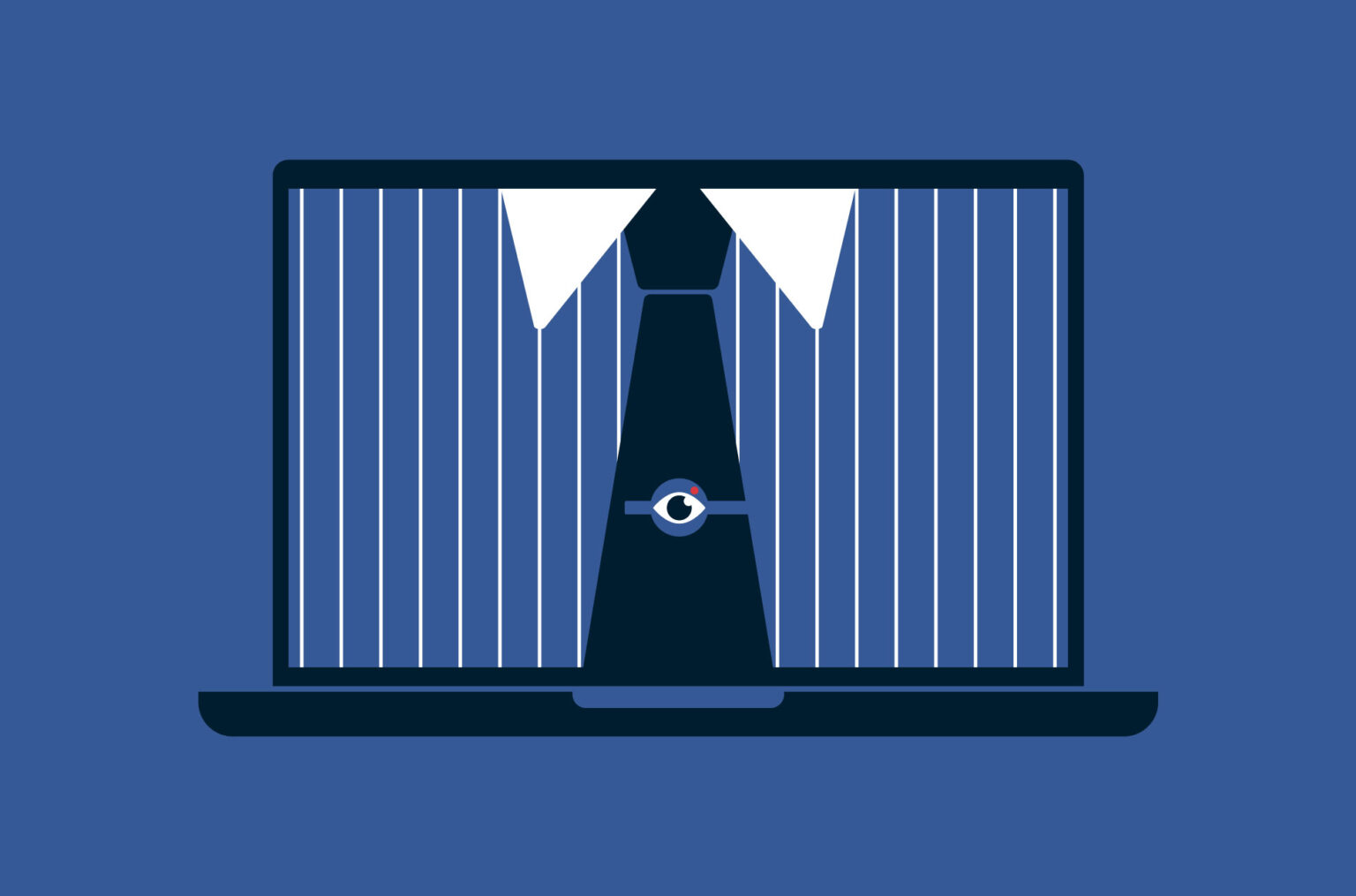
In today’s remote and hybrid work environments, many employers are turning to “bossware,” a growing class of employee monitoring tools designed to track productivity, activity, and even behavior.
While companies implement these tools to maintain accountability and security, their use raises serious questions about privacy, trust, and workplace culture.
In this guide, we’ll break down what bossware is, how it works, and everything else you need to know to navigate this controversial technology.
What is bossware, and how does it work?
Bossware is employee monitoring software that a company installs onto work devices. It actively tracks an employee’s keystrokes, mouse or trackpad movements, application usage, and microphone and webcam activity. Often, it can also take screenshots or even record video of the screen.
These tools process this real-time data through a data analytics dashboard, which gives managers key insight into what employees are doing on the clock. This allows them to measure productivity and watch for insider threats, while the monitoring logs can also be used to help prove compliance with cybersecurity regulations during investigations.
Common bossware tools and tactics employers use for employee monitoring
Bossware tools facilitate employee tracking through a wide variety of methods. Here are a few of the most common bossware tools used by employers.
- Keystroke logging: Records every key you type. Often used to monitor productivity or catch unauthorized activity.
- Screen capture and recording: Takes periodic screenshots or records the screen to monitor work activity.
- Web and app activity tracking: Tracks websites visited, applications used, and time spent on each to measure productivity.
- Idle time and mouse movement monitoring: Helps gauge productivity by tracking mouse and keyboard inactivity periods.
- Camera access and facial recognition: Some tools use webcams to verify employee presence. In rare cases, facial recognition may also be employed, but this raises serious legal and ethical concerns and is banned or heavily restricted in many regions.
- Audio monitoring: Records audio through built-in microphones to record conversations and background noise.
- Email and chat monitoring: Scans company emails, Slack messages, and other communication platforms for keywords or inappropriate behavior.
- Geolocation and GPS tracking: Tracks an employee’s physical location. Typically used with mobile apps.
- Clipboard monitoring: Records everything an employee copies and pastes. This can reveal highly sensitive information.
- File access and transfer logs: Monitors which files are opened, modified, or transferred, especially to external drives or cloud storage. Unlike many other monitoring methods, this solution has more concrete security benefits, as it can serve to protect sensitive company documents from unauthorized access and provide evidence of compliance in the event of a cyber incident.
Is bossware legal? Understanding workplace surveillance laws
Bossware’s legality varies widely across countries. In the U.S., workplace monitoring is generally legal, but regulations differ by state. Federally, employers can monitor work-related activities on company devices. However, states like New York, Connecticut, and Delaware require employers to notify employees of monitoring practices.
In the E.U., the General Data Protection Regulation (GDPR) mandates transparency, proportionality, and employee consent for surveillance. Canada’s Personal Information Protection and Electronic Documents Act (PIPEDA) and Australia’s Privacy Act also require organizations to justify data collection and inform employees. Some countries, like Pakistan, have little to no laws surrounding employee monitoring.
How to detect bossware: Spotting hidden surveillance tools
Detecting bossware can be tricky. Most of the ways you can spot it can be mitigated by an employer with a few simple security settings. What’s more, using most of the techniques we describe below will likely be registered by the bossware tool itself, which could alert your employer or raise red flags. Be cautious when investigating on a monitored device. That said, here are a few simple ways to detect employee monitoring software.
- Use the right cybersecurity tools: Use an antivirus with anti-spyware capabilities to search for bossware on your PC. Besides an antivirus, network monitoring tools spot tracking apps when they transmit information. Your boss may prevent you from using these third-party tools on the work computer, however.
- Use the command line: If you have admin privileges, open the command line and type “netstat -b -n” to see which apps are transferring data over the internet.
- Check your task manager: Look for processes or services you don’t recognize and research them. This method won’t work if your company prohibits access to the task manager on work computers.
- Look for the signs: If your device is running sluggishly, you notice auto-launch tools or strange network processes, or if there are strange applications in your hidden icon tray. Essentially, pay attention to any sign that might indicate malware.
Impact bossware can have on employees
If you feel like employee monitoring is affecting you in a negative way, you’re not alone. Bossware can significantly impact workers’ psychological well-being, performance, and workplace relationships.
Constant surveillance can erode trust between employers and employees. When workers feel they are being watched at all times, they may perceive it as a sign that management assumes wrongdoing or incompetence, even in the absence of issues. This can foster a culture of suspicion, reducing openness and communication within teams.
The psychological toll is also considerable. Employees report heightened stress and anxiety due to being continuously monitored, especially when bossware tracks keystrokes, screenshots, mouse activity, or webcam usage. This creates a “digital panopticon” effect, where the fear of being watched at any moment makes workers feel pressured to appear constantly productive, even when it’s counterproductive or unhealthy.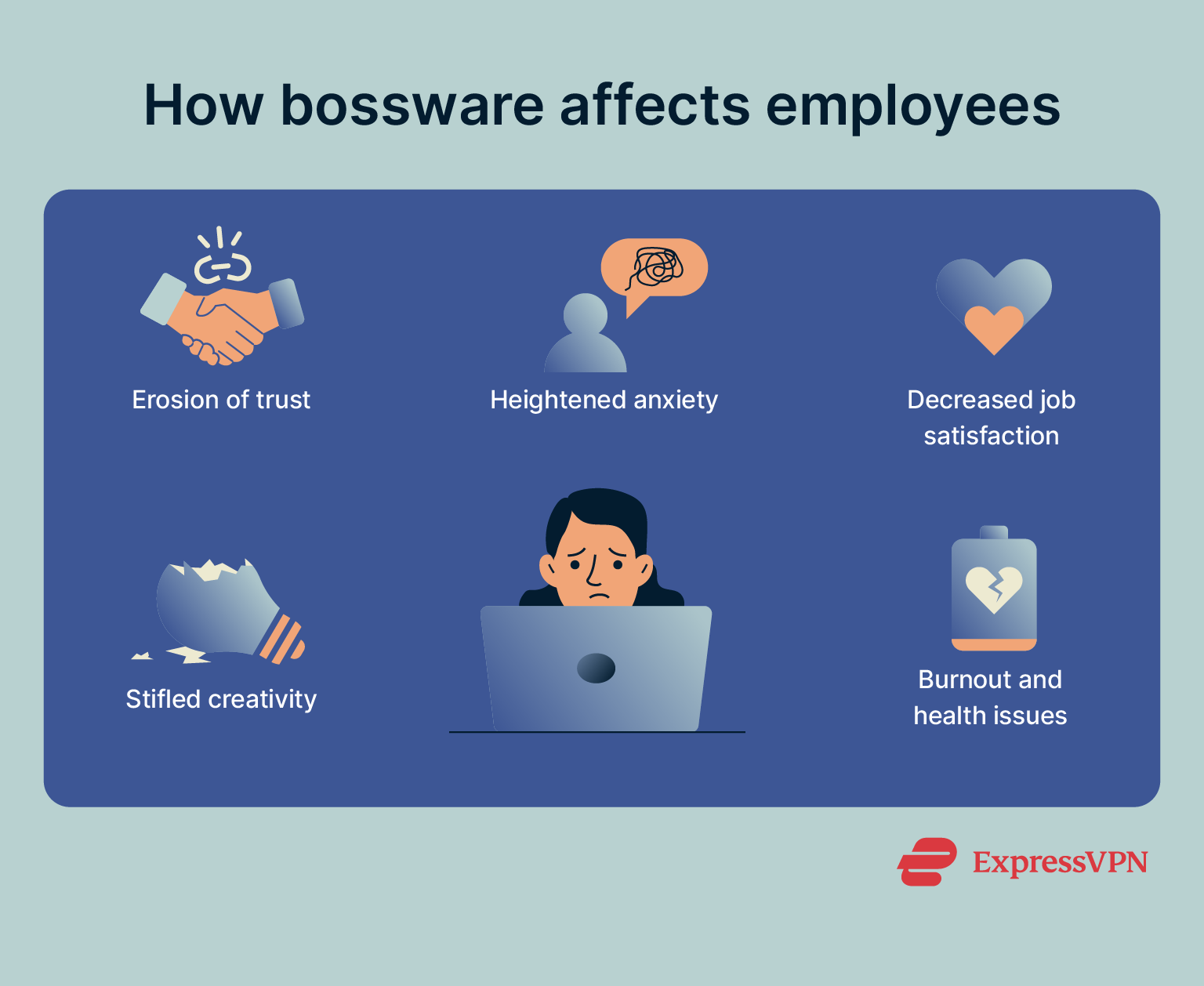 Job satisfaction and morale can decline in monitored environments. Employees may feel their autonomy is undermined and that they are not trusted to manage their time or tasks. This sense of micromanagement can make even competent and motivated workers feel devalued, leading to disengagement or higher turnover rates.
Job satisfaction and morale can decline in monitored environments. Employees may feel their autonomy is undermined and that they are not trusted to manage their time or tasks. This sense of micromanagement can make even competent and motivated workers feel devalued, leading to disengagement or higher turnover rates.
Creativity and innovation can also suffer under surveillance. Bossware discourages the kind of exploratory, risk-taking behavior that often drives problem-solving and improvement. Employees may hesitate to experiment, brainstorm, or take short mental breaks that are often necessary for cognitive recharge, fearing these activities will be misinterpreted as slacking.
In extreme cases, bossware can also lead to burnout and health problems, as employees may avoid breaks or overwork themselves to avoid negative performance reviews based on flawed or overly simplistic productivity metrics.
Protect your privacy: What to do if you’re being monitored by bossware
If you think your boss is monitoring you or you’ve already found proof of the bossware, start by reviewing your company’s policies and any documents that you signed. Consider making a formal disclosure request with HR, especially if you believe your rights are being infringed on. If you believe it’s a legal issue, consult your local laws to see if you can seek legal action against your employer.
More practically, don’t install work-related apps on your personal devices, don’t use work devices and networks for private communications, and, more broadly, avoid using the work computer in any way that could jeopardize your job.
Global trends: Where are the bossware hotspots?
The adoption of employee tracking software varies globally; however, the rise of remote work has seen a significant surge in monitoring within the U.S., U.K., and Australia. While debates about employee rights continue in all three of these countries, trends point to their continued adoption. Powerful modern AI software gives an employer more actionable feedback, which can lead to layoffs and company restructuring.
Conversely, countries like those within the EU impose much stricter regulations on employee monitoring. They typically require that companies be transparent with their monitoring practices and prevent them from collecting unnecessary data. These laws have gradually moved toward user privacy and show no signs of changing.
FAQ: Common questions about bossware
Can my employer see my keystrokes?
Is bossware legal?
How do you know if your employer is monitoring your computer?
Can your employer see your personal device?
Is audio surveillance legal in the workplace?
What should you do if you suspect your boss is using bossware?
The unfortunate fact is that employee monitoring is legal in many countries, so there may not be much that you can do. If you believe your rights are being infringed and HR won’t help, it’s best to consult local laws and potentially seek legal action.
Take the first step to protect yourself online. Try ExpressVPN risk-free.
Get ExpressVPN
















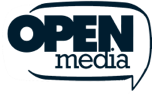




Comments
I suspect ExpressVpn can't get around it. It's a good heads up but, you guys over at my favorite VPN (EXPRESSVPN) have to come up with a solution. Bob 0